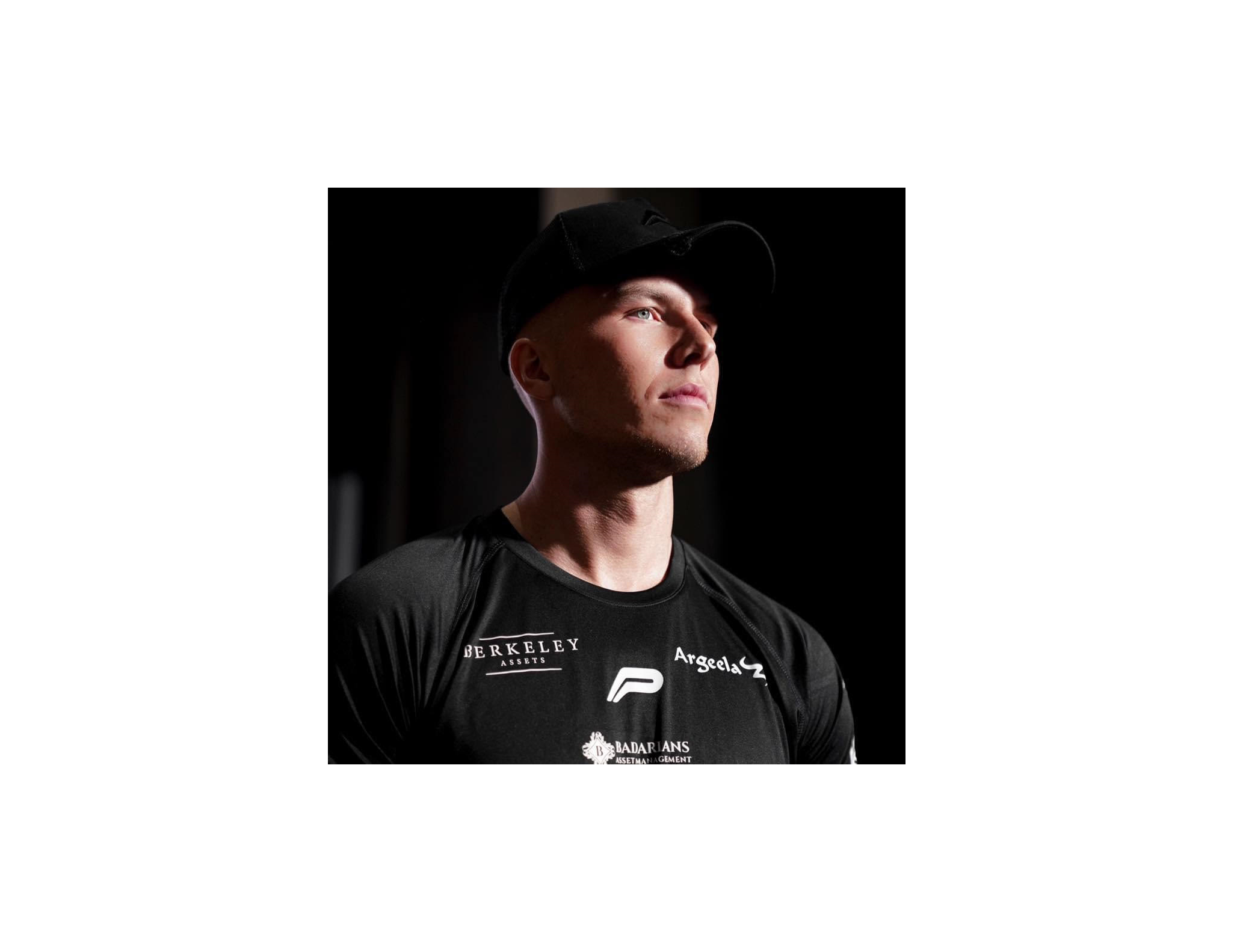YouTube is the leading video streaming website in the world – and the second most visited website in the world – and you can leverage YouTube in two ways for your business.
First, you can gain organic reach by creating a YouTube channel. Keep in mind this is a time-consuming process.
Second, you can use YouTube video ads to reach and connect with your target audience on YouTube. This can be a viable way to grow a business, but it costs money, and can sometimes be expensive as you are competing against other advertisers for attention.
YouTube ads work for businesses of all sizes across all sectors, in part because YouTube is used by people of all ages, so its audience is quite diverse. However, you need to take proactive actions to boost YouTube conversion rates for positive ROI and ROAS (return on investment and return on ad spend).
This guide covers everything you need to know about YouTube video ads, average conversion rate, cost, other important conversion metrics, and how to boost the YouTube conversion rate for your brand.
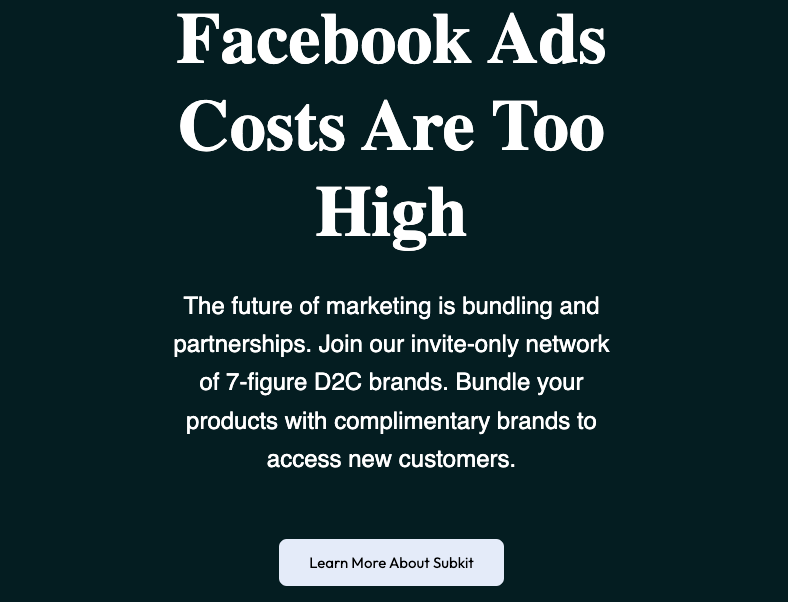
What Are YouTube Ads?
YouTube ads are video ads on YouTube that are run and managed through Google Ads. You can run both video ads and display ads on YouTube in multiple formats. These ads are suitable for businesses that want to target YouTube's audience with video campaigns, which primarily consists of users between 18 to 44 years old:
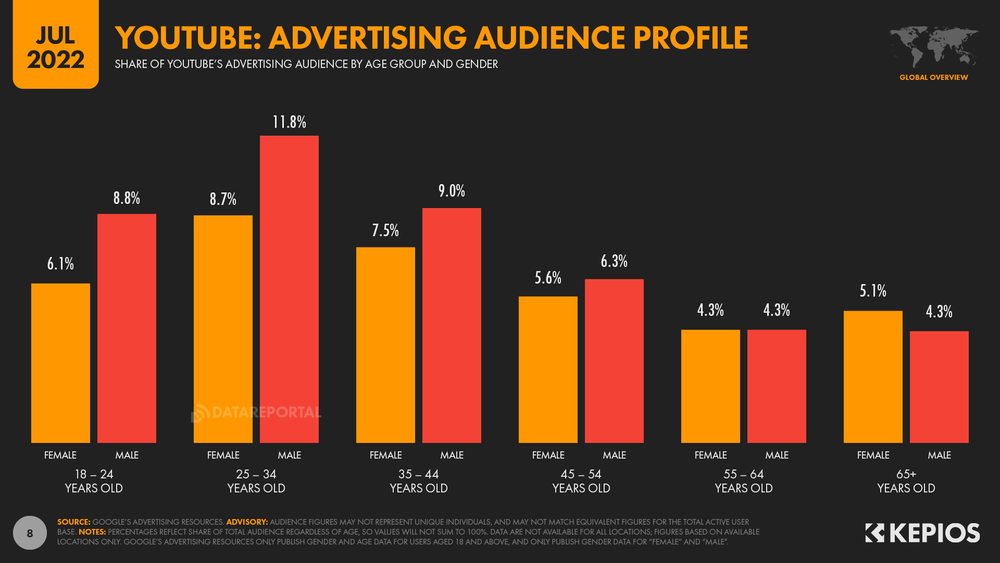
Organically reaching and connecting with your target audience on YouTube is quite challenging. Most businesses prefer video ads to quickly reach YouTube viewers instead of waiting for their videos to rank and be found in YouTube search.
Types of YouTube Ads
You can create YouTube video ads in different formats via your Google Ads account that include:
In-stream ads: These are video ads that play within the YouTube video either before, during, or after other videos. In-stream ads include skippable ads (viewers can skip the ad after 5 seconds), bumper ads (6 seconds or shorter video ads that don’t have any skip option), and non-skippable ads (15 seconds or short ads that can’t be skipped).
In-feed ads: These ads appear in the user’s YouTube feed in the form of a thumbnail image and a short video description. Users need to click the ad to watch your video.
Masthead ads: These ads auto play your ad in the user’s YouTube feed on desktop, mobile, and TV screens. The video plays without sound for 30 minutes on desktop and for full duration on mobile and TV.
Responsive display ads: Responsive display ads are video and non-video display ads that appear on YouTube.
Why YouTube Videos Are Important for Your Business
Here are reasons why your business needs YouTube videos, both in the form of ads and non-ads:
1. High Engagement
Video content is highly engaging – more engaging than any other form of content. Videos get more shares, likes, comments, and other engagements than other content types on social networks and across the internet. Videos are a great source of traffic and conversions and can be a unique way to introduce a new product, create an explainer video for your brand, or source of customer support for first time customers.
A study reported that 87% of marketers are of the view that video content is positively associated with sales:
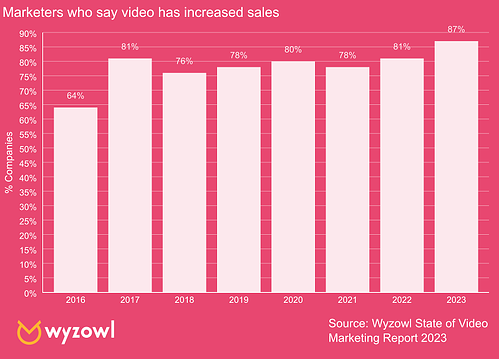
This is because videos perform better than text and images due to high interactivity and engagement. Videos have movement, sound, and text that make them easy to understand and comprehend for the viewers. A one-minute video is said to be worth 1.8 million words:
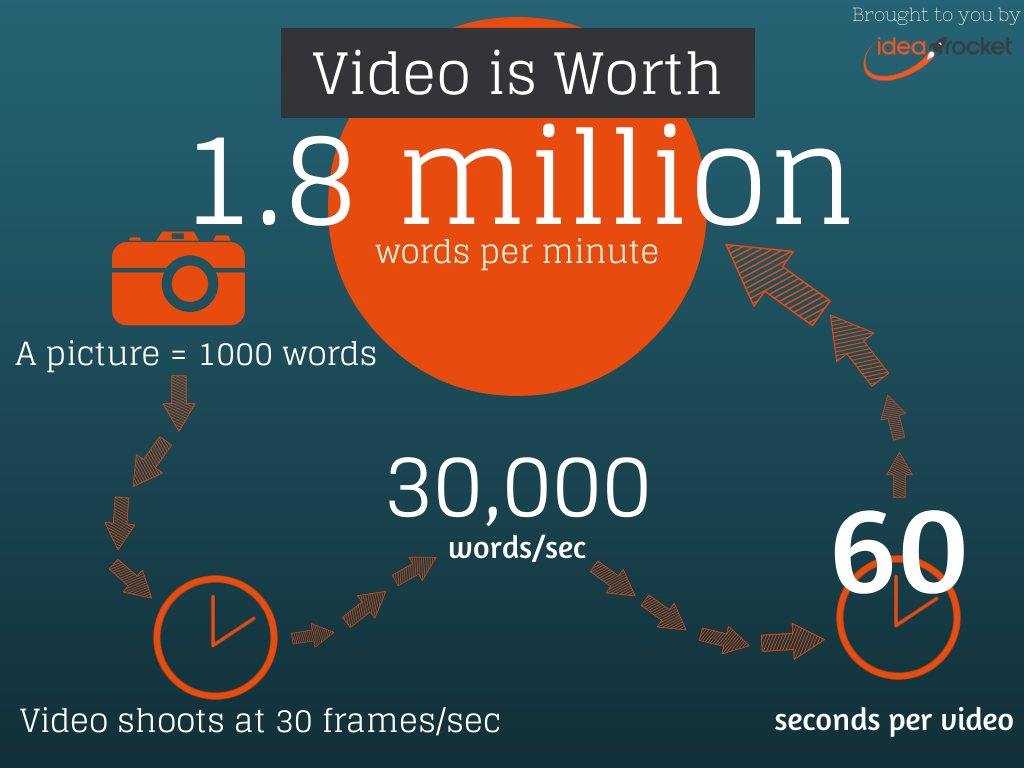
You simply can’t get such high engagement with other forms of content, so ignore YouTube marketing efforts at your own risk.
2. Massive Reach
YouTube is the second most popular social network – the are more than 2.5 billion active monthly users. That's over a quarter of the people on the planet with a YouTube account! The best thing about YouTube is that its audience is unique in the sense that YouTube users are there to watch videos (irrespective of their duration). This isn’t the case with other social networking sites where people tend to be socializing or quickly swiping through content. Being the leading video streaming site globally, YouTube gives you access to its users via YouTube ads, so it’s in your best interest to connect with them.
3. High Conversion Rate
According to a study, 70% of YouTube users say that video ads makes them more aware of new businesses and it is a way for them to get information about businesses and products. Another study found that using a video on a landing page increases the conversion rate by 86%.
Videos like unboxing, product reviews, tutorials, how-tos, and more are popular on YouTube for a reason – customers get to know the product they are interested in better, both before and after purchase. For example, this unboxing YouTube channel has over 18 million subscribers with millions of views for several unboxing videos:

This means creating these types of YouTube videos significantly increase traffic and conversions as you can promote a product and drive traffic to a landing page.
4. Relevance
When you run a YouTube video ad campaign, your ads are automatically relevant.
Why?
Because people are on YouTube to watch videos. Watching an ad is a natural extension of what they’re on the website to do. Relevancy is hard to find (especially for videos) on most ad networks and social media platforms. This is another reason why YouTube video ads have high engagement and conversion rates and makes for it one of the most effective social channels.
How Much Does YouTube Advertising Cost?
You are charged on the basis of views, impressions, and clicks for YouTube video ads.
It costs, on average, $0.026 per view on YouTube.
You get charged whenever someone views your video ad. Google defines a view as someone seeing a significant portion of your video or completing it. It is more comprehensive than an impression.
In simple words, a view is counted when someone watches your video ad for 30 seconds. If the ad is shorter than 30 seconds, a view will be counted when a user sees the complete video.
The average cost per view (CPV) for YouTube video ads varies by age, gender, month, device, and industry. For example, here is how CPV varies for different age groups:
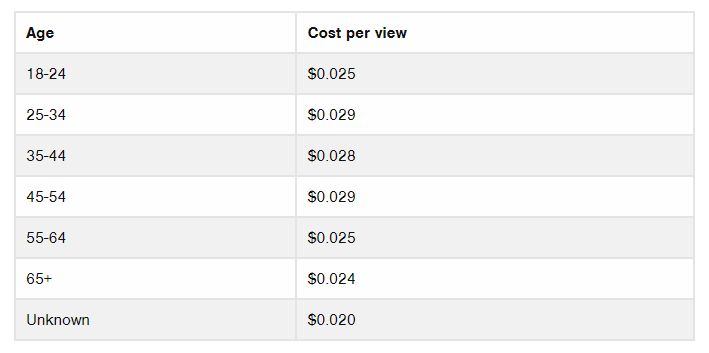
The average CPM (cost per thousand impressions) is $3.53 for YouTube video ads.
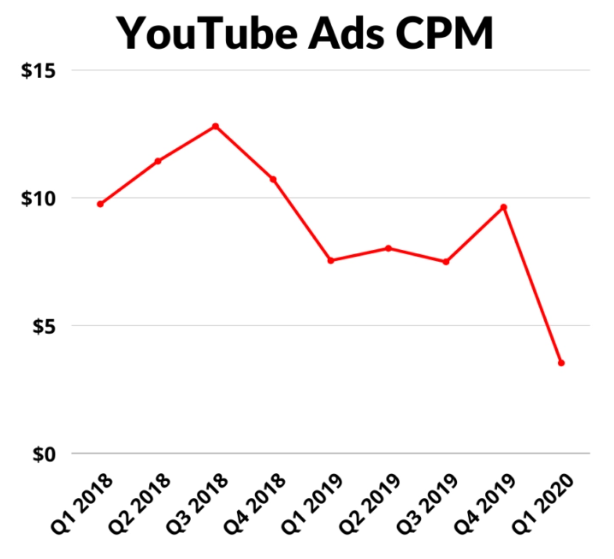
An impression on YouTube is counted when your video ad is visible or seen by a user. Not all impressions lead to a view. So, view rate is used to find the percentage of ad views vs. ad impressions, and it helps you understand how relevant your video ads are and how often your target audience watches the video after seeing the ad.
The average ad view rate for YouTube is 31.9%.
When someone clicks your video ad, you are charged for those clicks. The average cost per click for YouTube ads is $0.49.
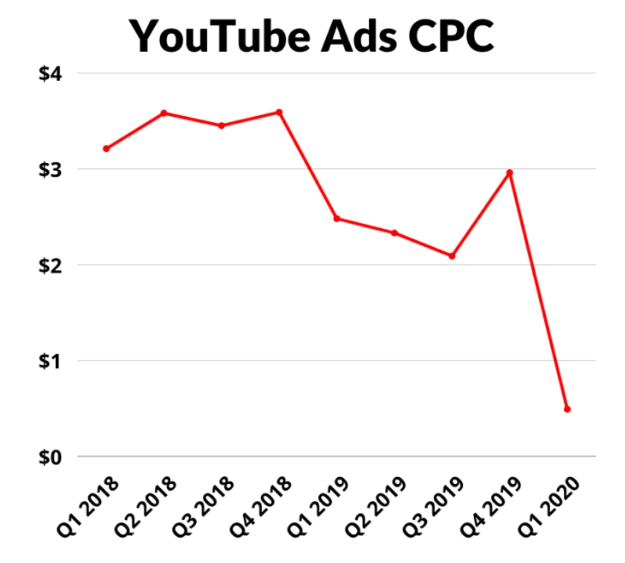
And the average click-through rate is 0.65%.
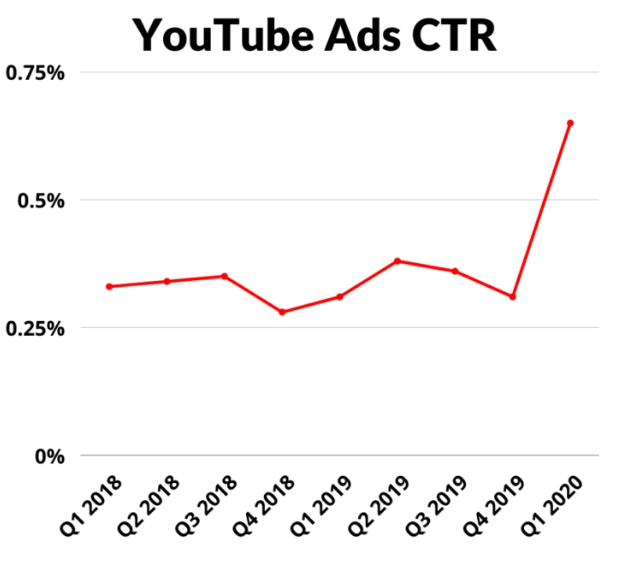
The YouTube advertising cost depends on several factors such as bid, auction, industry, country, etc. Since YouTube is quite popular among advertisers, it gets more expensive than other ad networks and social media platforms such as Facebook ads.
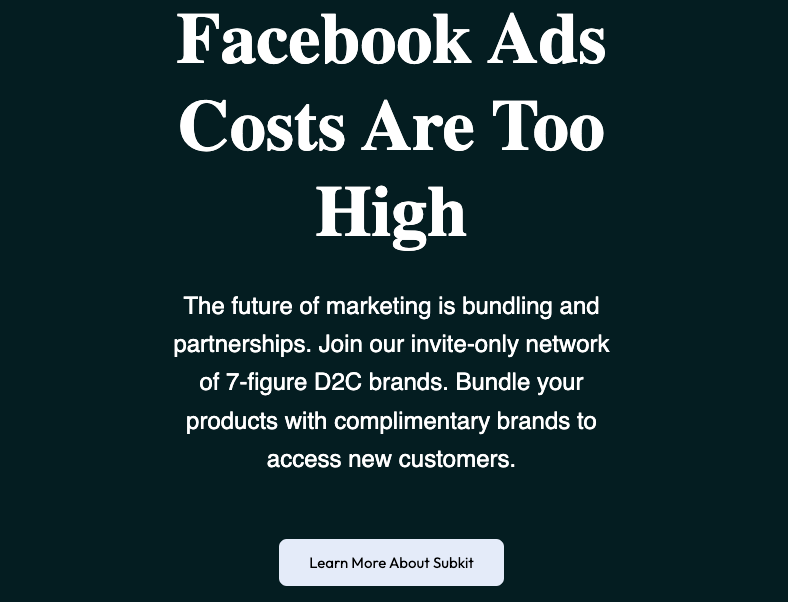
Average YouTube Conversion Rate
The average conversion rate for YouTube ads is 12% while top YouTube advertisers get as high as 16% conversion rate.
Conversion is defined differently for YouTube video ads so it is important to understand what a conversion means and how it is calculated to find the average conversion rate for YouTube ads.
A conversion for video ads is measured in the form of a view. When a viewer completes a view and then later converts on your website and takes the desired conversion action, Google will count it as a conversion.
Google also measures engaged-view conversions (EVC) which track users who don’t click your ad but view at least 10 seconds of a skippable ad and then later convert on your website.
All the ad impressions that don’t convert to a view can also lead to a conversion action. People can see your video ad, and then later visit your website and convert. These types of conversions are known as view-through conversions (VTC).
You can set a conversion window (e.g., 30 days) that sets the conversion length after the ad impression.
You need to create conversion tracking via Google Analytics to track and measure the conversion rate for YouTube video ads. It is a requirement to run YouTube video ads.
Best Practices to Improve YouTube Video Ads Conversion Rate
These proven techniques can increase the conversion rate of your YouTube video ads:
1. Improve Targeting
The conversion rate of your online video depends on who you are showing your ad to; target the right audience and you will have a significantly higher conversion rate. The two primary types of targeting options to choose from are:
- Demographics (age, gender, new parents, etc.)
- Interests (life events, affinity, in-market, etc.)
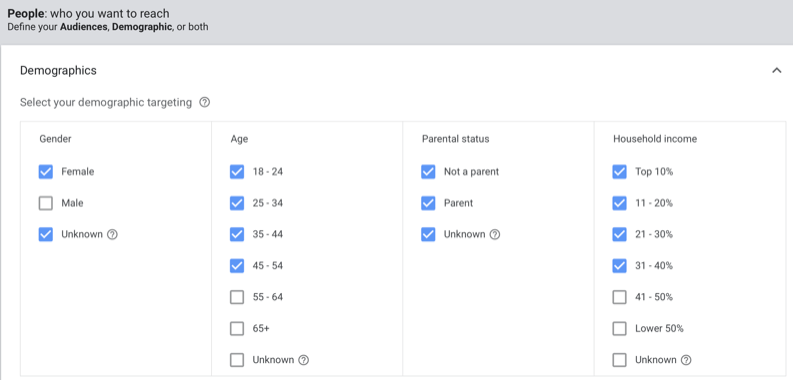
You can also use remarketing lists and customer matches to improve targeting. These targeting options help you re-engage with people who have interacted with your business in the past (or are your current customers).
If you are targeting a new market with YouTube campaigns, you will see a lower conversion rate. If you are showing video ads to reconnect with people who already know you, the conversion rate will be much higher.
It is also recommended to use exclusions to avoid showing ads on certain YouTube channels that don’t relate to your business philosophy. It requires analyzing ad reports to find underperforming placements and YouTube channels with poor conversion rates. Excluding them will give a nice push to YouTube conversions.
2. Use High-Quality Videos
Video content is important and cannot be understated – don't expect miracles from a poor video that’s recorded from a mobile phone. You need high-quality, professional videos to hook and engage your target audience and entice conversion.
A study of 1.3 million YouTube videos found that 68% of all the videos ranking on YouTube’s first page are high-definition (HD) videos:
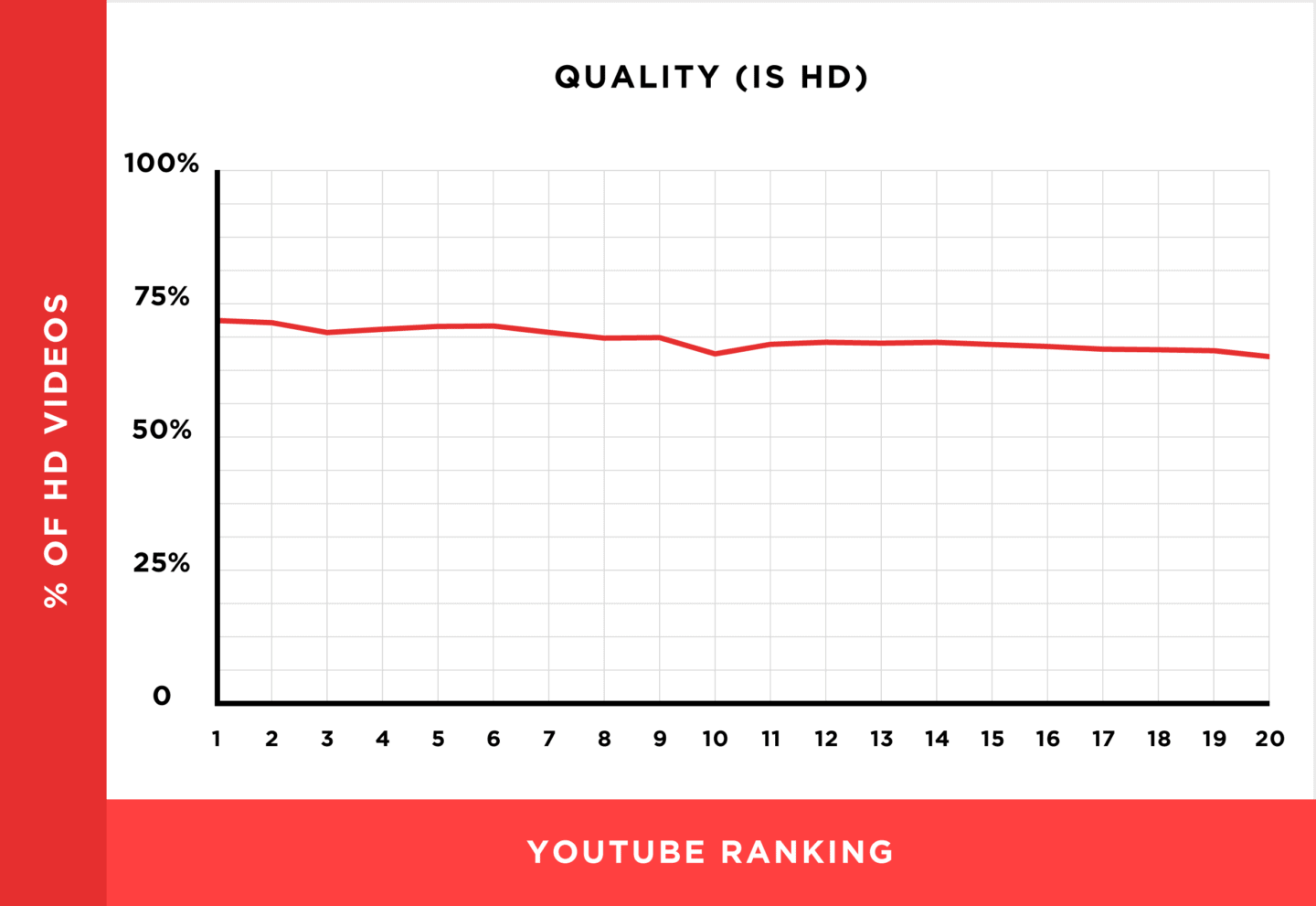
This doesn’t just apply to YouTube’s ranking algorithm, but it applies to video ads.
Why?
YouTube prefers HD videos because it wants to improve the user experience and show YouTube viewers the best videos from its database. This also implies that standard definition videos don’t perform as well as HD videos in general, another reason why YouTube favors HD video.
High-quality YouTube video ads will naturally gain favor with an audience as Google doesn’t want to show low-quality content to its users (especially when it comes to ads).
So, it is not about the ad network but it’s about viewers, your target audience. A low quality and poorly edited video will ruin your brand image, reputation, and credibility.
Don’t compromise on video quality for YouTube ads, it's simply not worth it to gain a few short-term video views.
The quality of your video will directly impact your conversion rate. Here are a few tips to generate quality videos:
- Hire professionals (either in-house, freelance, or an agency) to create professional, quality videos
- Avoid using stock videos, images, and GIFs
- Don’t use a mobile device to create videos
- Use a professional editing software
- Invest in equipment such as a camera, editing software, or studio rental
- Pay special attention to the audio and lightning
- Choose a theme and style guide for videos for branding
- Use HD videos for all video ads
3. Make the Intro Catchy and Memorable
Conversion for YouTube video ads happens when a viewer sees your ad for at least 30 seconds (or when they've seen the full ad if the duration is less than 30 seconds). For skippable in-stream ads, you only get 5 seconds to hook and engage your target audience. After 5 seconds, they can skip the video ad and you may have lost your opportunity to engage them.
This means one thing: You have to make the first 5 seconds of your video ad count. Period.
If you can’t hook viewers, the conversion rate of your ad will decline significantly.
There are other benefits of creating a catchy and persuasive video intro:
- It sets the expectation for your brand experience
- It turns away the wrong audience, so only the right people continue and see your YouTube video ad (costing you less money)
- It makes your brand recognizable and memorable
Here is how to make a perfect video ad intro for your YouTube ad campaign:
- Keep it short. The ideal length of a video intro is between 3 to 7 seconds. Depending on the YouTube ad type, tweak the intro length – and make sure all of the most critical information is shared before the viewer can skip.
- Use an emotional hook to connect with your viewers and target audience.
- Use text in the intro so the video ad still makes sense to people who have muted the video and can’t hear your audio, music, or voiceover.
- Add a logo in the intro for branding. This is highly recommended for remarketing campaigns so your target audience can relate to and recall past interactions.
- Create a short 5-second summary of your core offer. Use it as an intro and then explain it in the rest of the video. This is a good way to boost the conversion rate by setting the stage.
4. Use Powerful CTAs
The best way to increase the conversion rate for YouTube video ads is to add a clear call-to-action (CTA). Clearly tell the viewers what action they need to take as a next step on the path to convert.
You can easily add CTAs with YouTube video ads. A call-to-action must have 10 characters and it can be added in the headline, too (up to 15 characters). A text CTA isn’t enough, though – you also need to add a verbal call-to-action, ideally within the intro, and clearly tell viewers what action they should take to grab the offer:
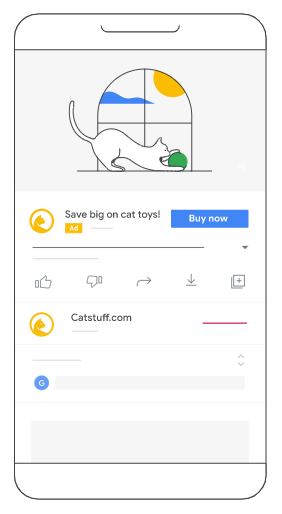
Here are the best practices for CTAs:
- Make CTA relevant to the video, ad objective, and landing page
- Add both visual and verbal CTAs
- Include your CTA in the video introduction
- Make CTA simple and direct that’s easy to remember
- Use contrasting colors to make visual CTAs prominent
5. Use Search Ads with Video Ads
One way to boost the conversion rate for video ads is to couple them with search ads. A study by Google reported that running YouTube video ads and search ads together increases search conversion rates by 3% and reduces search cost per acquisition by 4%.
This works because your target audience sees your ad on YouTube but might not click the CTA right away. When they search your brand later, you can retarget them with a search ad that is very powerful because they are already familiar with your brand.
You can also target your potential customers with search ads and then retarget them via video ads.
6. Use Personalized Landing Pages
Send traffic from YouTube video ads to dedicated and highly customized landing pages to improve conversion rate. The landing page should be relevant to the ad, offer, and CTA which means you need to create separate landing pages for different ads.
Do not send traffic to the home page or one general landing page in every video. It won’t work and your conversion rate will sink over time.
Irrelevance between the CTA and the landing page could lead to a high CTR with a poor conversion rate, and this is the last thing you want – you’ll be spending the most money without converting your ideal customers.
You should have personalized landing pages for your highest value targets, and they must be optimized for mobile devices. Your landing pages must load seamlessly across different devices for an ideal customer experience.
This is where Subkit can help you.
It lets you create mobile-friendly landing pages in a few minutes. You don’t need technical knowledge to create and customize landing pages. The best part: Subkit is free to use.
Sign up here to create personalized landing pages for all the ads and ad groups in your campaigns.
7. Make Your Offer Worth Conversion Action
A customized, responsive landing page doesn’t mean visitors will take the conversion action and convert. Traffic from YouTube ads will only convert if the offer is worth taking the action.
And it’s exactly what you promised in the ad.
So, the video ad, CTA, landing page, and offer should be strictly relevant. Then you must deliver on the promise to your audience on your landing page to increase conversions.
Oftentimes, you have to make your offer irresistible for your ideal customers so they can’t help but take the desired action. You can do this with free trials, flexible pricing, or limited time offers and bundles.
You can use Subkit to test multiple pricing models, use coupons, create a referral program, offer free trials, and offer subscription plans to your audience. There is a lot you can do and experiment with to make your product more appealing and valuable. Subkit works with all types of products including physical and digital, so there’s no limit to your creativity and business.
For example, you can launch a new product with subscription pricing and add a free trial offer to boost conversion rate by persuading visitors to opt for the free trial.
Try Subkit for your business to boost the conversion rate of your YouTube video ads with these tips and more, including tactics on monetizing your YouTube channel.
Key Takeaway
YouTube video ads are a powerful way to generate traffic and leads for your business. There is a lot you can do to boost YouTube conversion rate and reduce customer acquisition cost. Subkit offers you landing pages and different pricing models that help convert paid visitors into customers.
If you are planning to use YouTube ads to drive traffic to your offer, use Subkit to skyrocket conversions.